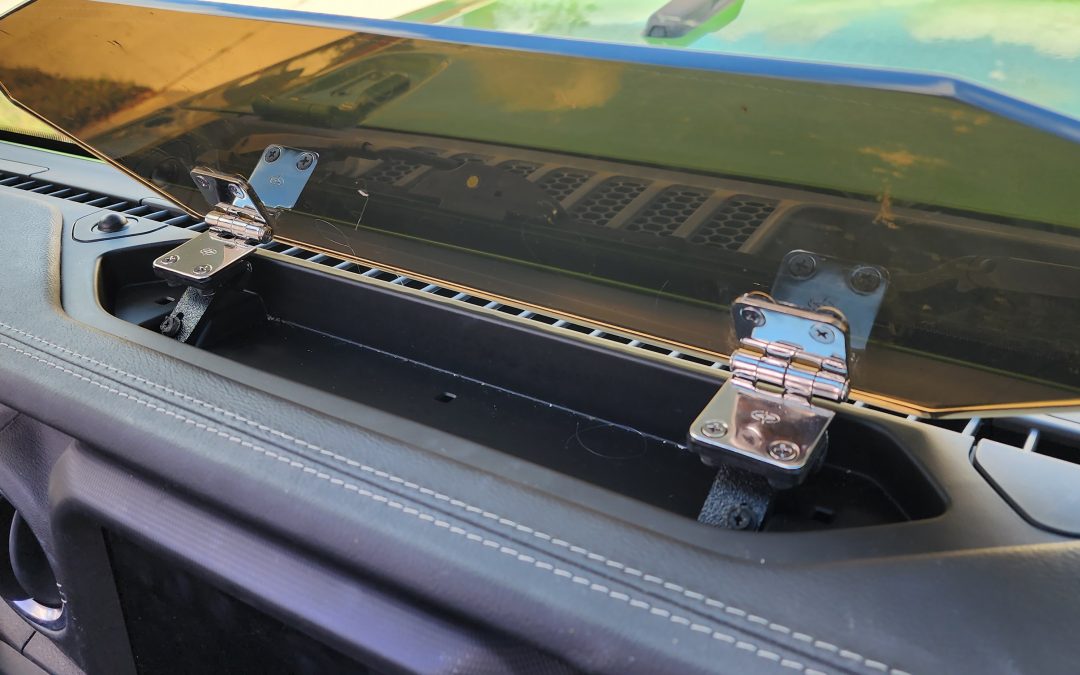Installation Guide for DuckDuckDash Board for Jeep Models JL, JLU, and JT
- Compatible with Jeep Models JL, JLU, and JT
- Requires removal of the OEM rubber tray insert and two OEM screws
- Estimated Install Time: Less than 10mins
Installation Instructions:
- Remove the OEM rubber tray insert by gently lifting it from the dash. This will expose the two OEM screws that hold the dash tray in place.

- Remove the two OEM screws using a Phillips head screwdriver.
- Place the DuckDuckDash Board over the dash tray, aligning the mount holes with the OEM bolt holes.
- Replace the screws through the mount holes to the OEM bolt hole.

- Hand tighten the screws, being careful not to over-tighten or use too much torque.
Your new DuckDuckDash Board should be ready for ducky adventures now!